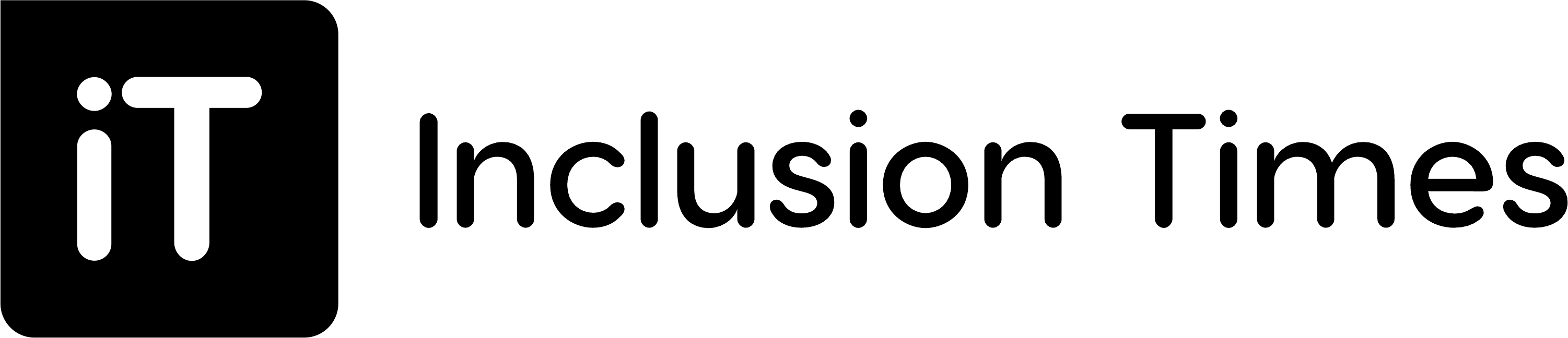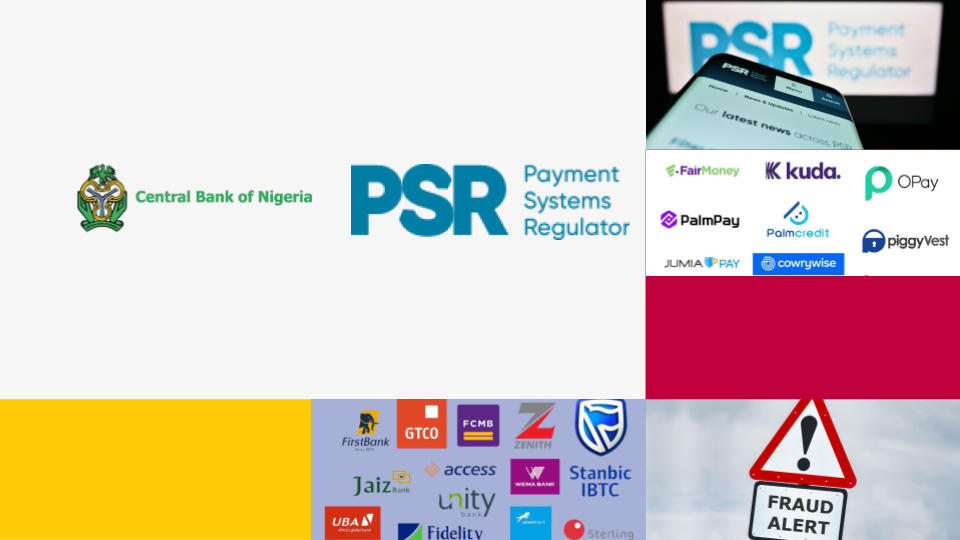The South African start-up spot money has added a new feature to their app called shared accounts. This feature will help customers budget better.
One shared account can accommodate ten people. “Managing their finances jointly. Everyone can top up and make payments. Everyone can see exactly what’s going on, in real-time”, the company said.
Why you'll love shared accounts:
— SpotMoneySA (@SpotMoneySA) April 9, 2021
👉 No monthly account fees
👉 Accounts can be created and shared instantly.
👉 Add and remove members in split seconds.
Download Spot: https://t.co/9FbCsJions#Spot #SpotMoney #MixMoneyAndFriends #SharedAccounts #Finances #Money pic.twitter.com/S2L74R3CYY
With the shared account, customers can
- Top-up or transfer cash into the account.
- Transact using scan to pay or the virtual card.
- Enjoy real-time tracking on cash coming in and out of the account.
- Instantly add and remove members.
- Dispute transactions
The possibilities, according to the company, are endless. Household bills. Office coffees. Book clubs. Ridesharing. Ad-hoc school expense collections.
The company also revealed that they are planning on introducing an urban mini-stokvel, where groups of friends run joint savings or investment accounts, with full transparency into the account.
Creating a shared account is very simple. You can do that in a three-step process:
Create a new account:
- On the Spot app home screen, swipe left from your Primary account until you get to the ‘ADD NEW ACCOUNT’ screen.
- Give your account a name, and click ‘Save’.
Share the account
- Click ‘Account settings’ on the account that you want to share.
- Click ‘Share account’.
- Add the Spot contacts that you want to share the account with.
- Click ‘Next’.
- Your contacts will receive an invite to join the shared account, which they can accept or decline.
Manage members (if you’re an account admin)
- Click ‘Account settings’.
- Click ‘Share account’.
- Add or remove members from the admin screen.
Customers can get the spot app using the link below