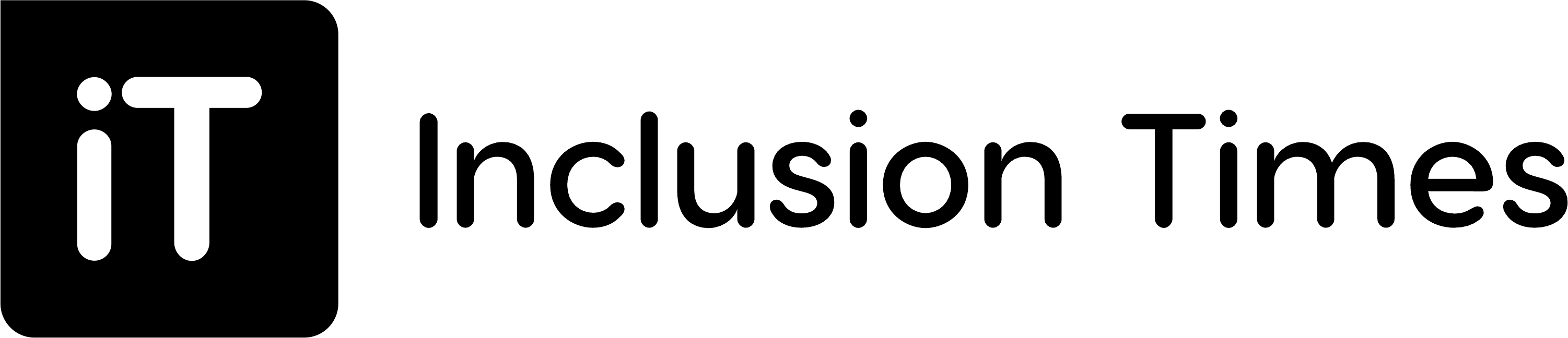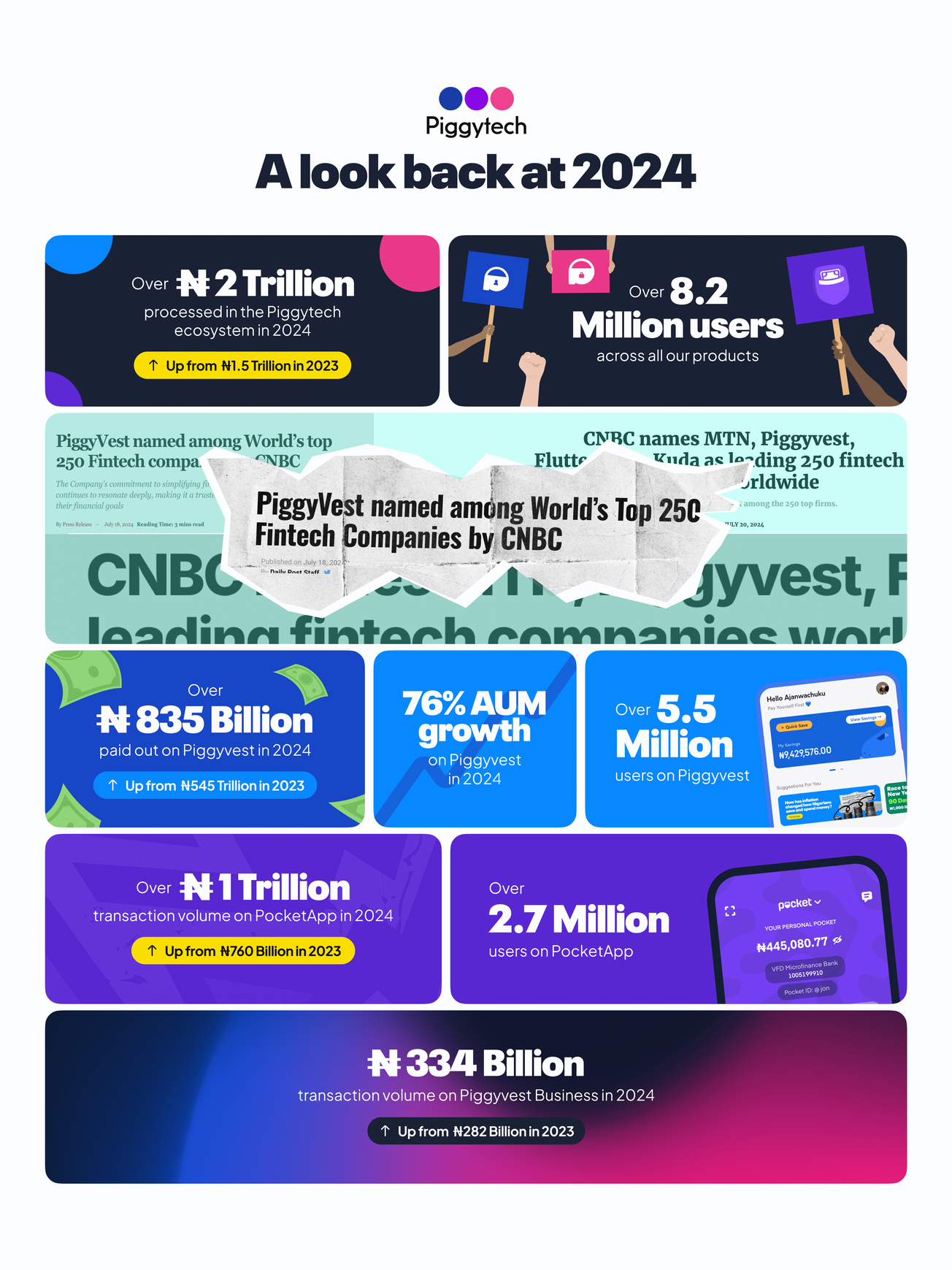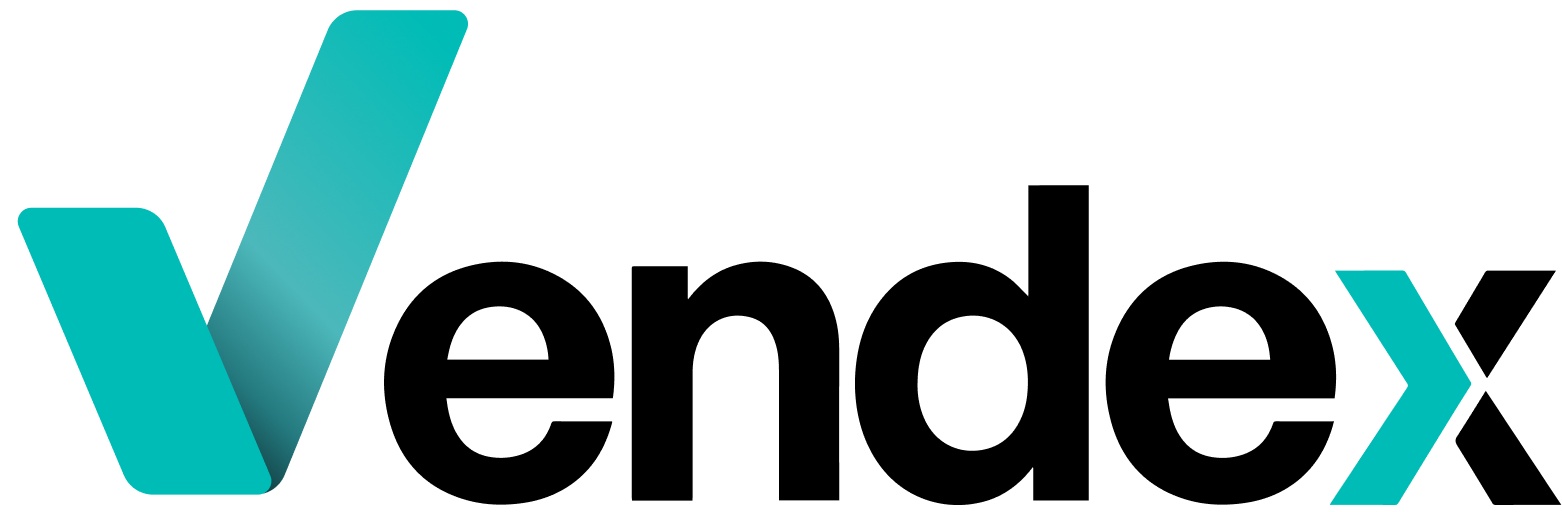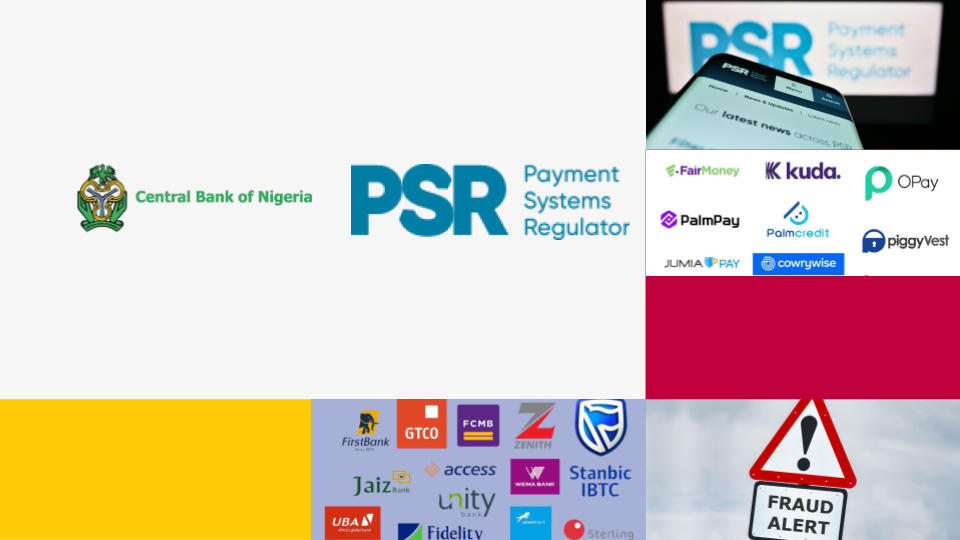Paystack announces Multiple Transaction Splits, a new feature which helps Paystack customers automatically split their incoming payments into two or more bank accounts or mobile money accounts.
It was previously possible to split incoming transactions into one other payout account, but Multiple Splits lets Paystack customers split into an unlimited number of bank accounts or mobile money accounts.

Paystack's Multiple Transaction Splits helps the firm's customers automatically split their incoming payments into two or more bank accounts or mobile money accounts.
Types of splits
There are two types of splits — the Percentage Split and the Flat Split. Here's a breakdown of how each works:

The Percentage Split
The Percentage Split automatically splits customers' incoming payments into multiple bank accounts in pre-determined percentages.

The Flat Split
The Flat Split option helps customers split specific amounts into multiple bank accounts when they receive payments.
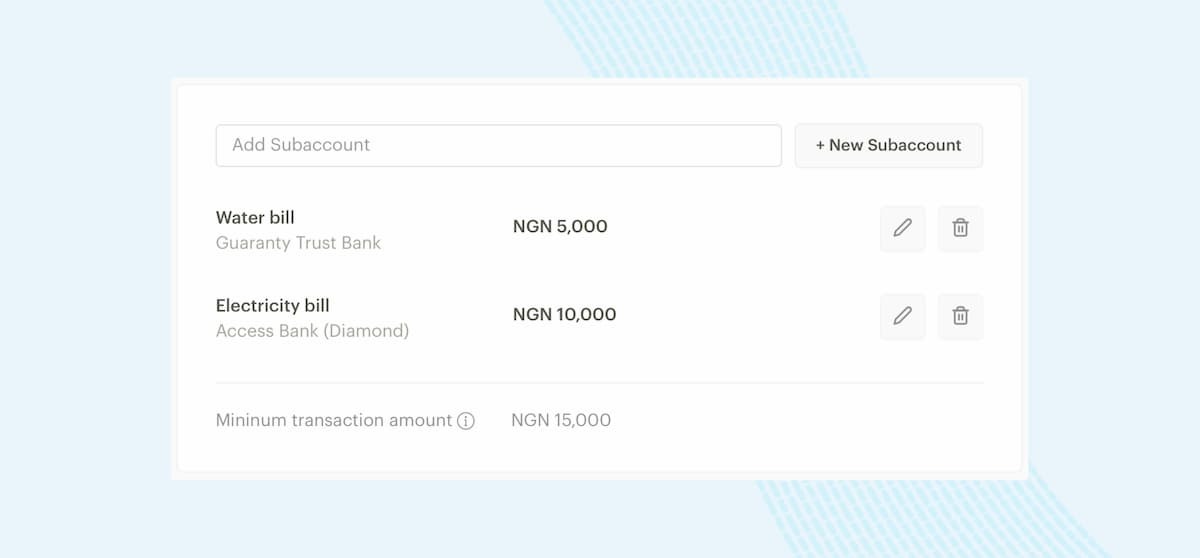
You can set up complex split logic for all kinds of use cases
The flat split and percentage split options available via the Paystack Dashboard work best in a situation where every customer pays the same amount, but customers can leverage the Paystack API to set up more complicated split logic.
Static Transaction Splits
For transactions where every customer pays exactly the same amount, customers know exactly how much to expect, and they can use the flat or percentage splits to share the payments into multiple bank accounts. These are static transaction splits, and in such situations, they can quickly set up the splits through the Paystack Dashboard.
Dynamic Transaction Splits
There are situations, however, where customers may not know how much their customer will pay until they're about to checkout. These are dynamic transaction splits, and in such situations, they can quickly set up the splits through the Paystack Dashboard.
Multiple Transaction Splits is enabled for all Paystack merchants in Ghana and Nigeria by default.
What types of transactions are transaction splits enabled for?
Transactions accepted via the following channels can all be split:
- Paystack Invoices
- Paystack Payment Pages
- Your custom integrations (eg. website or mobile app) using the Paystack API