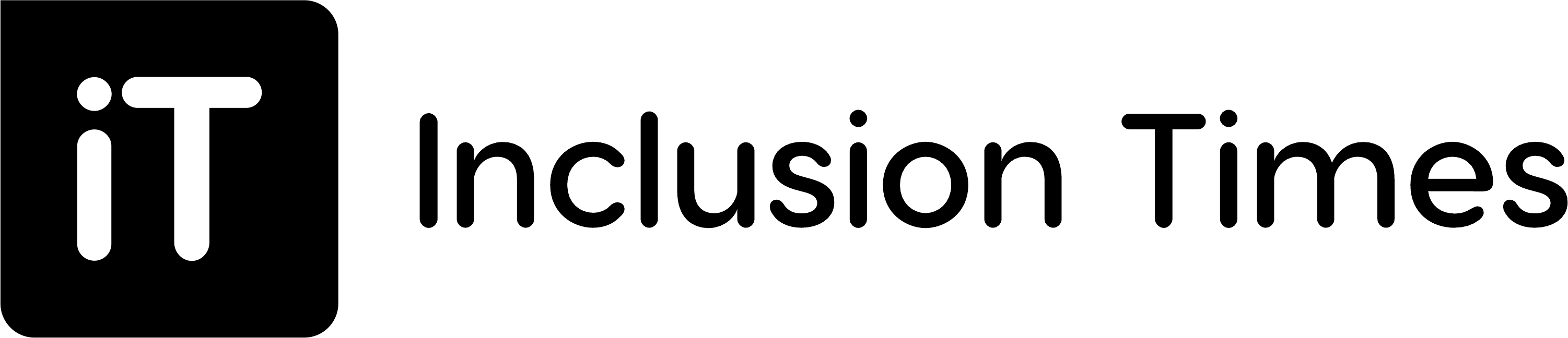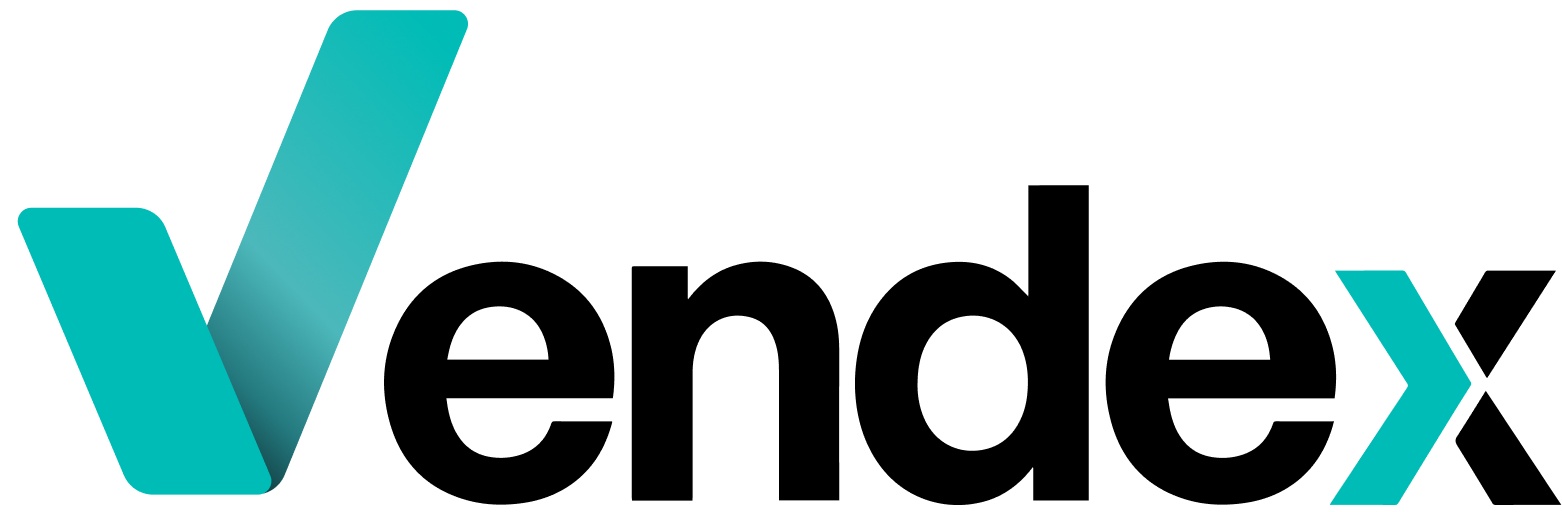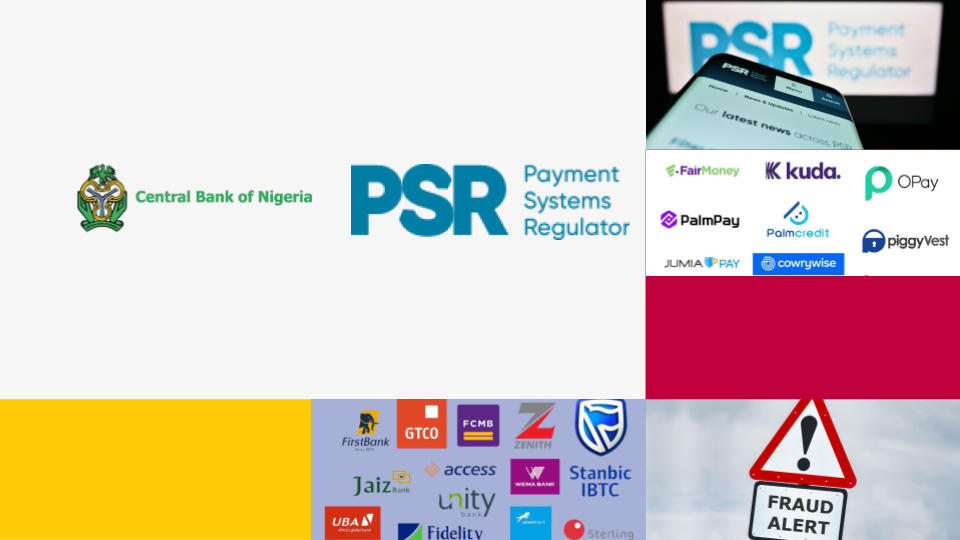Revolut business has finally granted the wish of their customers to launch an invoice for a business account. The invoice feature was one of the most requested features from customers.
Invoice is the second feature the Fintech is launching on its business app. The first feature, FX Forward contracts, which was also launched this month, allows clients to set future exchange rates online, 24/7.
The implication of this new feature is the ability of Revolut customers to send professional Invoices simply from their Revolut Business accounts.
“We chose to add Invoices after hearing numerous requests from customers that this tool would save them time, cut back on administrative tasks and make their lives a whole lot easier. So we have done just that. We want our customers to get more from their business accounts, and with Invoices, customers can now handle all their finances from one place, from invoicing customers, to accepting payments, reconciling, and managing everything seamlessly.” Thibaut Genevrier, head of product at Revolut business acquiring.
How to use this feature:
- Go to the ‘Marketplace’ section in the Revolut Business app and select ‘Invoices’
- Click on ‘New Invoice’ and fill out the information and press ‘Send’
- The customer receives an invoice and can make payment via the hosted payment page